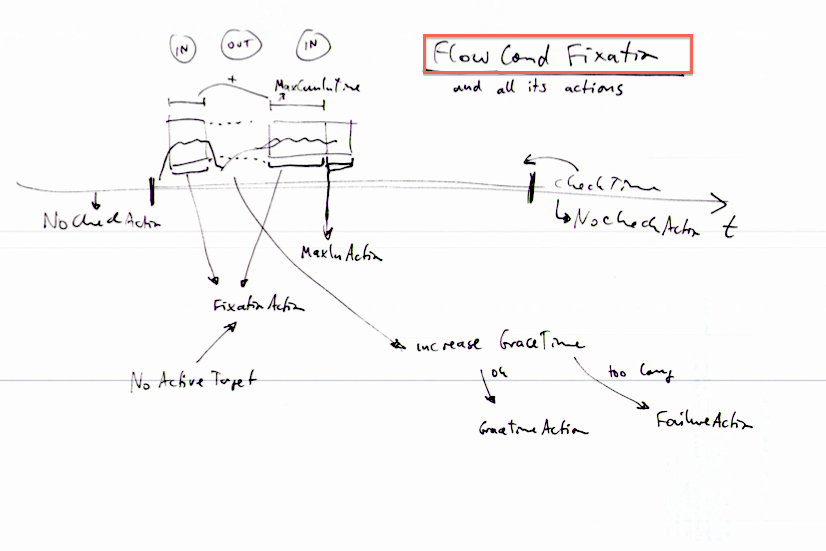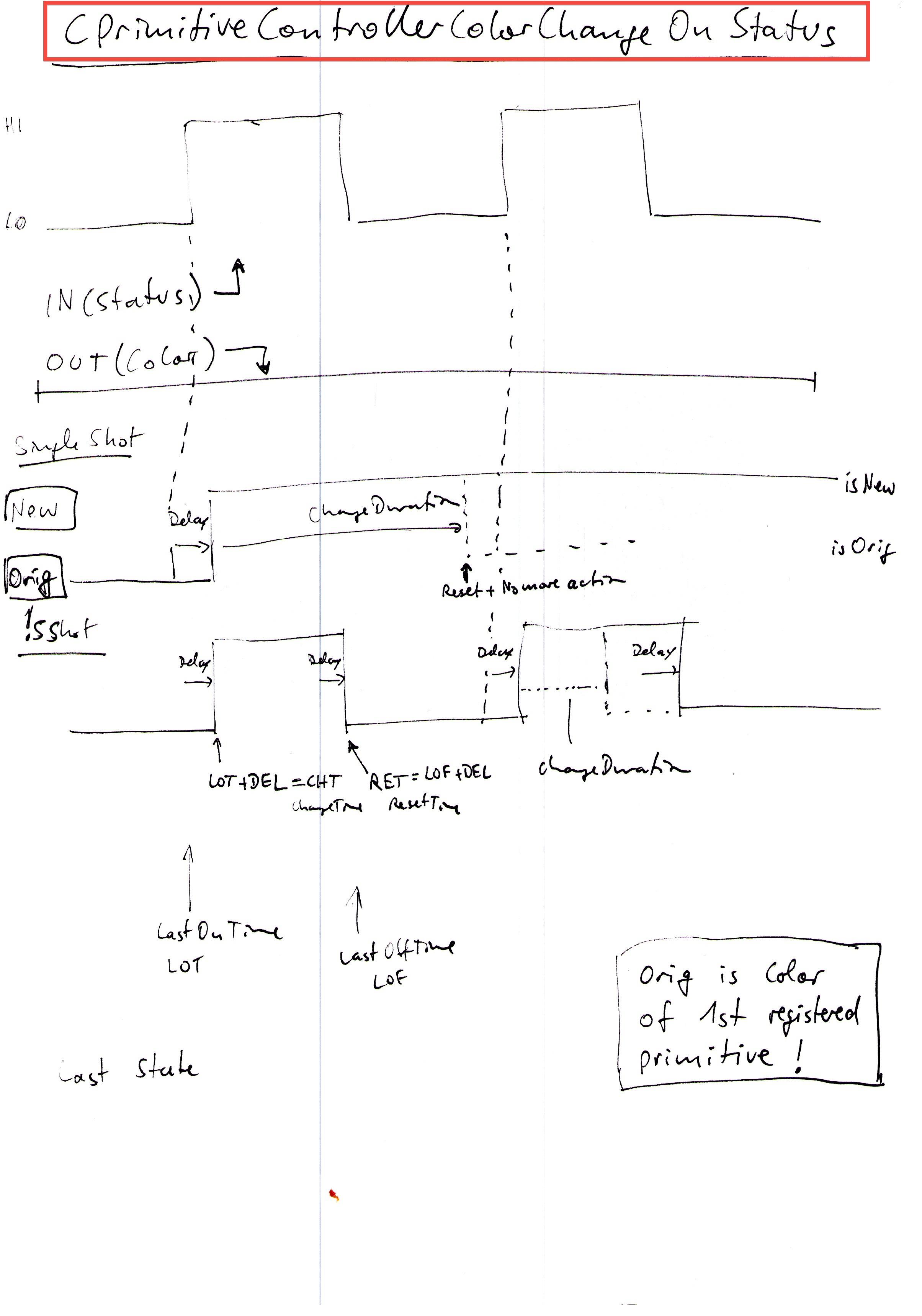|
Size: 478
Comment:
|
Size: 2326
Comment:
|
| Deletions are marked like this. | Additions are marked like this. |
| Line 9: | Line 9: |
| == doxygen generated API reference == The automatically generated class reference can be read at [[http://134.2.114.63:5000/nrec-doku/annotated.html|this location]]. It has been generated with the nice [[http://www.stack.nl/~dimitri/doxygen/|doxygen]] tool. |
|
| Line 11: | Line 15: |
| A diagram showing some of the nrec objects and their relationships is here: | With the tool [[http://freemind.sourceforge.net/wiki/index.php/Main_Page|freemind]] we have created a [[attachment:objektmodell.mm|diagram]] showing [[http://134.2.114.63:5000/nrec-doku/objektmodell.html|some of the nrec objects]] and their relationships: |
| Line 13: | Line 17: |
| [[attachment:objektmodell.pdf|{{attachment:object_model.gif}}]] | [[http://134.2.114.63:5000/nrec-doku/objektmodell.html|{{http://134.2.114.63:5000/nrec-doku/objektmodell.html_files/image.png|height="300"|width="200"}}]] |
| Line 15: | Line 19: |
| == doxygen generated API reference == | == Using Font Primitives == |
| Line 17: | Line 21: |
| The automatically generated class reference can be viewed [http://134.2.114.11/nrec/hierarchy.html|here]. | nrec uses a special bitmap file format (.bmf) for fonts. There is a command line tool called {{{ttf2bmf}}} that can be used to convert ttf font files into bmf files. The font size specified defines the file size and the resolution of the font bitmaps and defaults to 12. The program, its source code and some example files are located in the folder {{{run/Fonts}}}. Usage: {{{ ./ttf2bmf fontfile outputfile [fontsize] }}} Examples: {{{ $ ./ttf2bmf LucidaTypewriterRegular.ttf default.bmf 24 ./ttf2bmf: Wrote default.bmf, 256 by 256 pixels. $ ./ttf2bmf LucidaTypewriterRegular.ttf default.bmf 10 ./ttf2bmf: Wrote default.bmf, 256 by 64 pixels. $ ./ttf2bmf LucidaTypewriterRegular.ttf default.bmf 48 ./ttf2bmf: Wrote default.bmf, 256 by 1024 pixels. $ ./ttf2bmf LucidaTypewriterRegular.ttf default.bmf ./ttf2bmf: Wrote default.bmf, 256 by 128 pixels. }}} == Understanding the logger mechanism == The Logger is used to transfer messages between different threads running at different priority. [[UnderstandingTheLogger|Here is an illustration on how it works and an example of a LogReader implementation.]] == FlowCondFixation and all it's actions == {{attachment:FlowCondFixation.png}} == PrimitiveControllerColorChangeOnStatus and it's timing == [[attachment:CPrimitiveControllerColorChangeOnStatus.jpeg|{{attachment:CPrimitiveControllerColorChangeOnStatus.jpeg|height="20"|width="300"}}]] |
Design Concepts
Contents
1. doxygen generated API reference
The automatically generated class reference can be read at this location. It has been generated with the nice doxygen tool.
2. Object Model
With the tool freemind we have created a diagram showing some of the nrec objects and their relationships:
3. Using Font Primitives
nrec uses a special bitmap file format (.bmf) for fonts. There is a command line tool called ttf2bmf that can be used to convert ttf font files into bmf files. The font size specified defines the file size and the resolution of the font bitmaps and defaults to 12. The program, its source code and some example files are located in the folder run/Fonts.
Usage:
./ttf2bmf fontfile outputfile [fontsize]
Examples:
$ ./ttf2bmf LucidaTypewriterRegular.ttf default.bmf 24 ./ttf2bmf: Wrote default.bmf, 256 by 256 pixels. $ ./ttf2bmf LucidaTypewriterRegular.ttf default.bmf 10 ./ttf2bmf: Wrote default.bmf, 256 by 64 pixels. $ ./ttf2bmf LucidaTypewriterRegular.ttf default.bmf 48 ./ttf2bmf: Wrote default.bmf, 256 by 1024 pixels. $ ./ttf2bmf LucidaTypewriterRegular.ttf default.bmf ./ttf2bmf: Wrote default.bmf, 256 by 128 pixels.
4. Understanding the logger mechanism
The Logger is used to transfer messages between different threads running at different priority. Here is an illustration on how it works and an example of a LogReader implementation.
5. FlowCondFixation and all it's actions